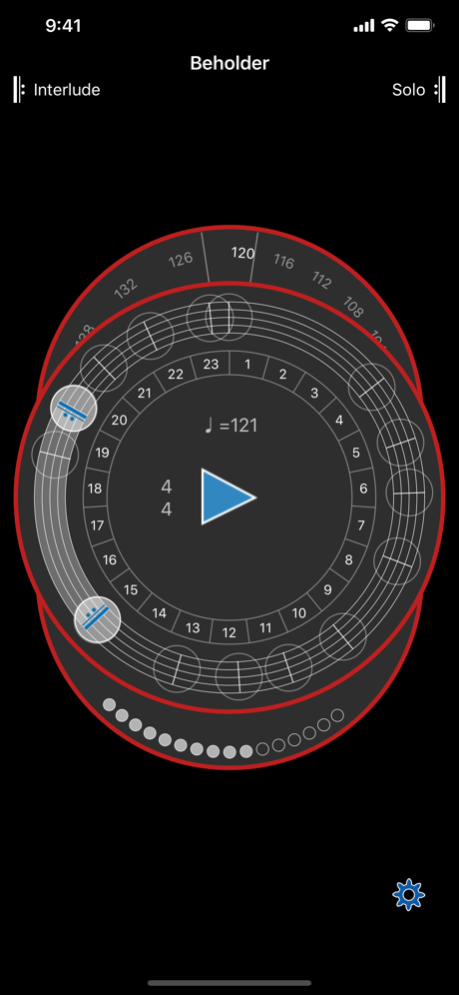Polytrome 2.3
Continue to app
Paid Version
Publisher Description
A 5/4 break before the chorus? A tempo change after the intro? Where a normal metronome is driven to it's limits, Polytrome just get's started:
- Programmable time- and tempo changes
- Storing of complete song structures
- Very precise, CoreAudio based playback.
A song is made up of parts that have a time signature and a number of repetitions. Each part may also include a tempo change.
The unique graphical playback screen shows the current beat and the current repetition as segments of a circle. The number of the current beat is also shown in the center.
The Speed can be adjusted with the dial above the beat view. It ranges from 40 to 240 quarters per minute. Tapping in the middle starts and stops the playback. The volume is displayed below the beat view. Tapping on it shows the volume slider.
The time and tempo changes can be stored and recalled as different songs in the settings.
A detailed manual is included.
Jul 6, 2020
Version 2.3
Export and import of songs
Undo / Redo in the song settings
Alternative sound
Better visual highlighting of the first stroke
The manual is now available offline
About Polytrome
Polytrome is a paid app for iOS published in the Audio File Players list of apps, part of Audio & Multimedia.
The company that develops Polytrome is Oliver Hahn. The latest version released by its developer is 2.3.
To install Polytrome on your iOS device, just click the green Continue To App button above to start the installation process. The app is listed on our website since 2020-07-06 and was downloaded 8 times. We have already checked if the download link is safe, however for your own protection we recommend that you scan the downloaded app with your antivirus. Your antivirus may detect the Polytrome as malware if the download link is broken.
How to install Polytrome on your iOS device:
- Click on the Continue To App button on our website. This will redirect you to the App Store.
- Once the Polytrome is shown in the iTunes listing of your iOS device, you can start its download and installation. Tap on the GET button to the right of the app to start downloading it.
- If you are not logged-in the iOS appstore app, you'll be prompted for your your Apple ID and/or password.
- After Polytrome is downloaded, you'll see an INSTALL button to the right. Tap on it to start the actual installation of the iOS app.
- Once installation is finished you can tap on the OPEN button to start it. Its icon will also be added to your device home screen.